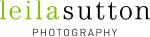Demystifying Digital Images
All You Need to Know
Your first glimpse of digital images might be on the back of the camera or a tethered computer screen, but the really exciting moment is when you get that coveted email that your gallery is ready! This is when you’ll first be presented with options to favorite, order, download and share your digitals. If you have questions about the terminology surrounding digital images, you’re not alone. Let’s unravel them!
Digital images cheat sheet
Social size, web resolution, low res – These all mean the same thing. They are meant for sharing on Instagram and Facebook, texting your bestie, putting up on LinkedIn and emailing your mom (usually 72 DPI).
Print res, high res – These offer superior clarity and detail. They are what you’ll want to use to make prints from, whether for marketing or personal use (usually 300 DPI).
Original res – The native resolution of the camera that was used. Files may be bigger or smaller than those you ultimately receive, depending on if it was scaled or cropped.
Res up, res down – Scale the file bigger (ie: for a billboard), or smaller (ie: for a profile pic).
Raw file – The native file type of the camera. Photographers do not typically share these. They lack the artistry of their editing thus aren’t representative of their work. If you ask for these and mean high res, be prepared for some pushback or to pay upwards of 2-10 times more.
Select – an image that you want to have as a digital download or print.
Digital download – a (usually high res) image that you own rights to and may download. I recommend downloading and backing them up on a computer, laptop or tablet.
Editing – This can encompass retouching too, but I take this to mean the process of culling, color correcting and cropping in Adobe Lightroom or similar. It’s the process of making the whole session look harmonious and up to style standards, with minimal local image adjustments and spotting.
Retouching – All kinds of image manipulation from basic cosmetic enhancements and removal of distracting objects, to full blown composites of multiple images, face swaps, background replacements or whimsical effects, usually in Adobe Photoshop. A look at your photographer’s portfolio should give you an idea of their aesthetic.
What digitals are included?
“All inclusive” packages give you access to all of your culled and edited high resolution images. Other packages will include just one or a bundle of the high res images. Look when you book! My events are all inclusive. My portrait collections offer a combination of high and low res digital images, tiered based on how many high resolution images you wish to have. I offer high-end retouching on any photograph I print for you as well as the headshots included in branding packages. I even include light retouching when my clients tell me which ones they are using for holiday cards. Because I want you to have the freedom to enjoy your images, I deliver all your social size images with no watermarks. You’ll have access to your entire library of social size images to share with your friends, family, clients and colleagues, no matter what package you choose.
What resolution do I really want?
Should you upgrade your digital collection or consider a higher package in the first place? Well that depends on your end use. If you know you will only be sharing them for a season with your 500 Facebook friends, you may be satisfied with the social size. I would opt for more high res digitals–especially if retouching is included–even if only going on your LinkedIn profile or 5×7” holiday cards. You’ll definitely want access to the high res for printed marketing materials, albums and for making prints on your own. I recommend mpix and printique for that. Now that you are a digital image expert, check out all the print products you can order:
Shine on set,
Leila